In today’s world, creating engaging video content is essential. Whether you’re building your social media presence, making fun videos for friends, or creating professional content, choosing the right video editing software is key.
Two popular choices for video editors in 2024 are CapCut and VN Editor. Both platforms offer unique features designed to meet the needs of creators, but which one is right for you? In this guide, we’ll compare CapCut and VN Editor, looking at their tools, features, and performance, so you can decide which one fits your needs best.
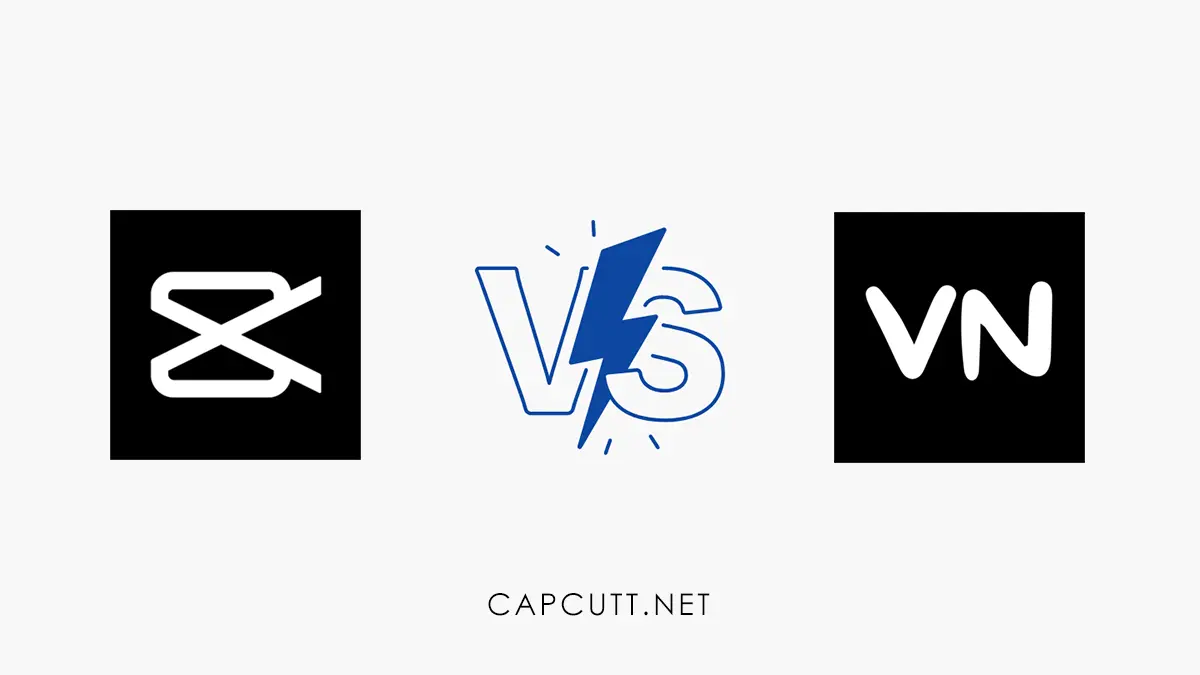
What Is CapCut? 📽️
CapCut is a popular, free video editing app known for its simplicity and a wide range of features. Whether you’re making fun social media clips or basic videos, CapCut offers an easy-to-use interface and useful editing tools. It is available for both mobile devices and desktop platforms, making it accessible for a wide range of users. CapCut provides everything from trimming and cutting clips to adding effects and audio adjustments, making it a versatile option for beginners.
Key Features:
- User-Friendly Interface: CapCut is perfect for beginners who are just starting out with video editing. It has a clean layout that makes navigating the platform easy.
- Multi-Layer Editing: This feature allows users to stack multiple layers of video, audio, and text for more dynamic content.
- Speed Adjustment: You can create slow-motion or fast-motion effects, which is great for adding emphasis to key moments in your video.
- Wide Range of Effects: From filters to transitions, CapCut offers customizable visual effects to enhance your videos.
Pros:
- Great for beginners with a straightforward interface.
- Easy-to-use editing tools, including trimming, cutting, and adding filters.
- Free version with essential editing features.
- Available on mobile and desktop platforms.
Cons:
- Free version includes a watermark on exported videos.
- Quality loss during video export.
- Limited features for more advanced editing tasks.
- Not very stable, with occasional glitches.
- Older devices may experience performance issues.
What Is VN Editor? 🎥
VN Editor is a more advanced video editing tool that is great for both beginners and professionals. It provides powerful editing tools and allows for more detailed adjustments compared to CapCut. VN Editor is particularly popular for its advanced features like keyframing, color grading, and multi-track editing. It is available on both iOS and Android, with full functionality on mobile devices.
Key Features:
- Advanced Editing Tools: VN Editor offers professional-level tools, such as keyframe animation and color grading, making it ideal for users looking to create more polished and intricate videos.
- Special Effects: The app includes a range of effects, including transitions, animations, and stickers, which can add a creative touch to your content.
- Multi-Track Editing: You can layer video, audio, and effects on different tracks, making your edits more complex and creative.
- High Export Quality: VN Editor allows you to export your videos in high resolution, making it suitable for professional-quality projects.
Pros:
- Advanced tools for professionals, such as keyframing and multi-track editing.
- High-quality video exports, ideal for professional use.
- Wide range of special effects and transitions.
- Free to use, with additional features available in the paid version.
Cons:
- The free version adds a watermark to videos.
- Requires more processing power, which can cause performance issues on older devices.
- Advanced features are harder to use for beginners.
- Some features, such as color grading and keyframing, require a premium subscription.
CapCut vs. VN Editor: Major Differences
When comparing CapCut vs. VN Editor, understanding the differences in features, performance, and ease of use can help you make the best choice based on your needs.
1. User Interface and Accessibility
- CapCut: Easy to use and designed for beginners. Ideal for casual video creators and those looking for simple editing tasks.
- VN Editor: More complex, with tools suited for professional editors. Great for users who want to create more detailed and polished videos.
2. Editing Tools and Features
- CapCut: Focuses on simplicity, offering basic editing tools like trimming, cutting, and adding text and effects.
- VN Editor: Provides advanced features like keyframing, color grading, and multi-track editing, making it ideal for users with more editing experience.
3. Special Effects and Customization
- CapCut: Offers a variety of customizable text styles, video effects, and audio editing features to enhance your content.
- VN Editor: Includes advanced effects, such as transitions, animations, and stickers, for more in-depth customization.
4. Compatibility and Access
- CapCut: Available on macOS, Windows, iOS, Android, and online browsers, making it accessible across multiple platforms.
- VN Editor: Works well on mobile devices (iOS and Android), but lacks full functionality on desktop versions.
5. Export Quality and Performance
- CapCut: While it delivers decent quality, exporting videos may result in some loss of resolution, particularly when compared to professional editing software.
- VN Editor: Offers higher export quality, suitable for professional-grade videos, but may require more processing power, especially on older devices.
6. Price and Monetization
- CapCut: Free version includes basic tools, but the export quality can be limited, and videos come with a watermark. Users can remove the watermark and access more features via in-app purchases.
- VN Editor: Free version includes a watermark, with more advanced features available in the premium version.
CapCut vs. VN Editor: Which One Should You Choose?
Choosing the right editor depends on your needs and the level of editing you plan to do.
CapCut: Best for Beginners and Simple Edits
Who should use CapCut?
- Beginners or casual video creators looking for a simple, easy-to-use editing tool.
- People who want to make basic edits like trimming, adding text, and applying filters without complicated features.
When to use CapCut?
- If you want quick, easy edits for social media or casual projects.
- If you don’t need advanced features like keyframing or color grading.
Cost and Performance
- Free with watermarks on videos.
- Works better on desktops but can experience glitches and lower export quality.
VN Editor: Best for Advanced Editors and Professional Projects
Who should use VN Editor?
- Intermediate to advanced users who want more control over their edits.
- Professionals or videographers who need detailed adjustments, high-quality exports, and advanced tools.
When to use VN Editor?
- For more complex video projects that require features like multi-track editing, keyframe animation, or color grading.
- If you are editing content for professional use and need high-quality video exports.
Cost and Performance
- Free version includes watermark, with premium features available for a fee.
- More powerful features but requires more processing power, which can affect performance on older devices.
Best Video Editing Alternative: EaseUS VideoKit
If you’re tired of watermarks and need a free, powerful editing tool, EaseUS VideoKit is a fantastic option. This editor combines both beginner-friendly and professional features, allowing you to create high-quality videos without the limitations of CapCut or VN Editor.
Key Features of EaseUS VideoKit:
- User-Friendly Interface: Easy for beginners to understand and navigate.
- Advanced Features: Includes AI-powered tools like speech-to-text, background noise removal, and color correction.
- No Watermark: Unlike CapCut and VN Editor, EaseUS VideoKit allows you to export videos without watermarks in the free version.
- Wide Format Support: Supports multiple export formats and resolutions without sacrificing video quality.
Conclusion: Which Editor Is Best for You?
Choosing between CapCut and VN Editor ultimately comes down to your experience level and the type of videos you want to create. CapCut MOD APK is ideal for beginners and casual users who need simple tools and ease of use. On the other hand, VN Editor offers more advanced features for professionals who require greater control and quality in their edits.
If you need a watermark-free video editor with both basic and advanced tools, EaseUS VideoKit is a fantastic alternative. It allows you to create high-quality videos for free, without the limitations of other editing tools.
FAQs About CapCut vs. VN Editor
Which is better, CapCut or VN Editor?
It depends on your needs. CapCut is great for beginners, while VN Editor is better suited for more advanced editing tasks.
Does VN Editor add a watermark?
Yes, the free version of VN Editor adds a watermark. You can remove it by upgrading to the premium version.